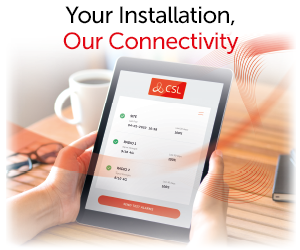Product

New UltraSync Service Release
Carrier Fire & Security are pleased to announce UltraSync SR 7.1
In our continuous effort to improve our products and provide more features and capabilities, we are pleased to announce the availability of a new Service Release for our UltraSync ecosystem. This release brings a stronger authentication mechanism, new enhancements on the UltraSync portal and fixes for some bugs.
Latest version 2.18 of the UltraSync+ application for both iOS and Android will be available for download from May 20th. The new portal deployment is also planned on May 20th (as announced to customers and technical support on 13th of May).
Portal Enhancements
In this release, we are bringing the following enhancements:
- Added support of alarm suppression for admin users to disable alarms without platform restart,
- Added support for event mirroring of specific VFNNs for 3rd party system integration. This will help mirror the data to extra CMS’s or third party suppliers.
- Added support for SSL certificate expiration email to central station managers.
- Portal optimisations to improve the user experience and decrease latency.
- Some UI issues were also fixed in this release.
The full list of enhancements can be found in the link below.
Cloud SMS Enhancements
 In this release, we have added a couple of admin reports to allow better tracking of SMS usage. We have also updated the mobile applications to fix a minor issue and add the flexibility for end-user to define the list of events for which he wants to receive an SMS, a push notification only or both.
In this release, we have added a couple of admin reports to allow better tracking of SMS usage. We have also updated the mobile applications to fix a minor issue and add the flexibility for end-user to define the list of events for which he wants to receive an SMS, a push notification only or both.
We would like to remind you that this solution is supported today with ZeroWire, xGen and xGenConnect.
All the supporting material can be found in the links below.
Google 2-Factor Authentication
As part of our commitment to provide secure and safe solutions, we are adding, in this release, the support for a 2-Factor Authentication mechanism when logging into the UltraSync portal via the Google Authenticator solution. It is a software-based authenticator that implements two-step verification services using the Time-based One-time Password Algorithm and HMAC-based One-time Password algorithm, for authenticating users of the UltraSync solution.
When logging into the UltraSync portal, users will have the option to provide the authentication OTP generated from the Google Authenticator. Applications can be downloaded from here: iOS and Android.
UltraSync+ Application v2.18
In this release, we have fixed various bugs on both Android and iOS versions including:
- Manual scene activation by pressing the blue scene button in the App will now change the button into a turning wheel to provide visual feedback to the user that the button was pressed.
- Fix of the font issue which will now make the special characters in French, Portuguese, Spanish and Greek language appear correctly in the UI.
Full list of changes can be found below.
⚠ SIM APN Configuration
We wanted to take this opportunity to also bring to your attention the following:
Most roaming partner networks to which our SIM cards connect do not require the SIM to have an APN value, and these networks can set the correct APN value even if the APN is missing or misspelled. However, to ensure full compatibility with all roaming networks, we recommend setting the APN value in the panel configuration.
This will allow the roaming partner network to route back the communications to our core network SIM suppliers. Setting the correct APN value will allow the cellular module to get a fully working data connection to all cellular providers in your country.
The full details can be found in the application note in the link below.
For all further questions, please contact your account manager.
Links
Links
Portal release notes